Facing the issue with the new version of WordPress, I’ve came up with the great solution you can have , and rock with your website!
I was also facing the same issue that after updating my WordPress version my earlier post editing was not working, My website was working fine but when I start doing editing on. The page everything goes out, Editing is showing from the starting!
I searched alot, Nothing Worked!
Later I found out that there is some issue in Gutensberg Editor, With the new updated version (WordPress 5.0 release on 8 December, 2018 ) has a new WordPress Gutensberg Editor,
This Gutenberg Editor has been replaced with the TinyMCE editor. Gutenberg Editor has changed the editing experience. This editor is block Based Editor.
This editor create some problem for some users. This editor is still in testing process.
Thinking all your site goes off, No Worries, with this quick solution you can get your editor back and run your website right!
We all know plugins are the best supportive method to run the website, If you are facing the issue with Gutenberg Editor, or With the WordPress version!
Fix – 1
Try to Install – “Disable Gutenberg” Plugin, It’ll surely work – With the installation of this plugin you can run your old website properly without any issue
Download the plugin from here:- https://wordpress.org/plugins/disable-gutenberg/
Fix – 2
Install the “Classic Editor” plugin to run your website properly and edit the things as you like, There is no need to reinstall the WordPress version and disable all plugin.
Download the plugin from here:- https://wordpress.org/plugins/classic-editor/
These simple solution help your website to run properly, If you think you’ve to work on another theme and start all over again.
But No, With these quick solutions get your website back!